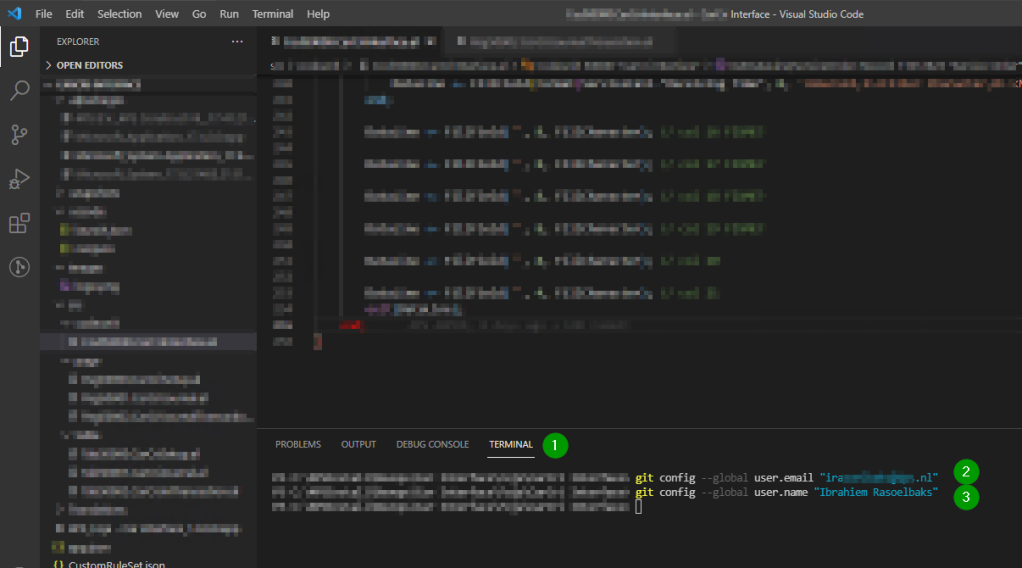On customer premises I wanted to commit my code into our Azure repository. I got an error:
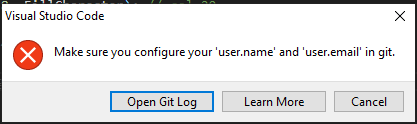
To fix this issue type the following command in the VS Code terminal:
git config –global user.email “irasoelbaks@domain.nl”
git config –global user.name “Ibrahiem Rasoelbaks”