If you have created a datastore you can create a file share. Just go to your datastore resource and select File shares in the Data storage section on the left:
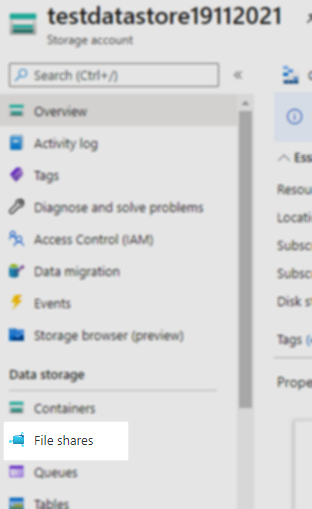
From this screen, you can now create a new file share. Specify a name and tier. The premium tier can only be selected if you have a premium storage account. The premium tier uses SSD disks instead of HDD disks.
Please note the maximum IO/s, egress, ingress, capacity (5 TiB):
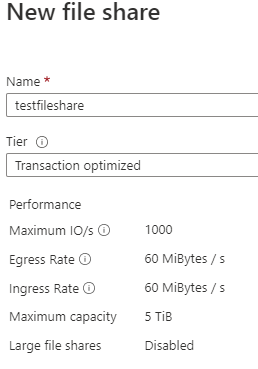
Although I could explain the different tiers there are sources that can do this much better so please check https://docs.microsoft.com/en-gb/azure/storage/files/storage-files-planning#storage-tiers for all the information you need about the different storage tiers.
When finished click ‘Create’. Click on the newly created file share and click Connect to map the file share to your local system as a drive letter.
